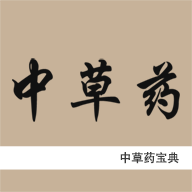软件介绍
English Translator App is a mobile application that aims to assist users in instant translation of text, speech, and images. Designed for both travelers and language learners, the app provides a convenient and accurate translation solution across a wide range of scenarios.
【英文翻译官app简介】
The app features a user-friendly interface and is easy to use, regardless of language proficiency. Users can input text, record spoken words, or upload images containing foreign language text for quick and accurate translation. The app supports over 50 languages and offers real-time translation, including voice-to-text and text-to-voice options. It also includes a dictionary function for quick lookup of words and their meanings.

【英文翻译官app特色】
1. Multilingual Translation: The app supports translation between multiple languages, making it suitable for users from different parts of the world.
2. Instant Translation: The app provides quick and accurate translation services, delivering results in real-time.
3. User-Friendly Interface: The interface is simple and easy to navigate, ensuring a seamless user experience.
【英文翻译官app亮点】
1. Voice Recognition: The app incorporates voice recognition technology, allowing users to record spoken words and receive instant translation.
2. Image Translation: The app includes a feature that allows users to upload images containing foreign language text for accurate translation.
3. Offline Translation: Users can download language packs and use the app offline, accessing translations without an internet connection.
4. Word Dictionary: The app includes a built-in dictionary function, providing quick access to word meanings and definitions.
5. Customizable Settings: Users can customize various settings, such as language preference, voice volume, and translation speed, to suit their individual preferences.
【英文翻译官app玩法】
1. Launch the App: Open the English Translator App and log in with your account or create a new one.
2. Select Translation Mode: Choose the desired translation mode, such as text, voice, or image translation.
3. Input Text, Record Audio, or Upload Image: For text translation, type or paste the text in the provided field. For voice translation, record your voice or speak into the microphone. For image translation, upload an image containing foreign language text.
4. Select Language Pair: Choose the source and target languages for translation from the available options.
5. Translate: The app will process the input and provide an instant translation of the text, voice, or image. Users can review the translation and make any necessary adjustments.
6. Share or Save the Translation: Users can easily share the translation with others via email, message, or social media, or save it for future reference.
【英文翻译官app测评】
English Translator App offers a comprehensive solution for language translation needs. The real-time translation feature is particularly impressive, as it allows users to receive instant translation for both text and voice input. The image translation feature is also a unique addition that makes it easier to translate foreign language text found in images. Additionally, the app's offline functionality enables users to access translations without an internet connection, making it an ideal choice for travelers or those in areas with poor connectivity. The user-friendly interface and customizable settings further enhance the user experience. Overall, English Translator App is a reliable and efficient tool for language translation that is sure to assist users in their daily communication needs.
相关专题
- 翻译软件大全
- 同声翻译
- 手机翻译软件下载专题
手游排行榜
- 最新排行
- 最热排行
- 评分最高















 德语入门自学
德语入门自学 西班牙语入门
西班牙语入门 奇妙日程管理
奇妙日程管理 小d协同
小d协同 TVBOX正版
TVBOX正版